|
Dream Aquarium Multi-monitor zoom effect
UPDATE: An extra-wide tank is available in Dream Aquarium 2!
You can download our new subscription-based virtual aquarium Here!
The scenery in Dream Aquarium 1 was designed to fit the dimensions of a standard high-definition TV. This creates a zoom artifact when trying to display across multiple monitors. Putting TWO HD monitors side-by-side effectively doubles the width of your display while keeping the height the same. This creates a radically different-shaped 'window' into the existing aquarium image - one which is extremely wide and not very tall. Dream Aquarium is forced to 'crop' into the existing image to make it fit onto the double-wide window which two side-by-side monitors create. The following image helps to visualize what is going on:
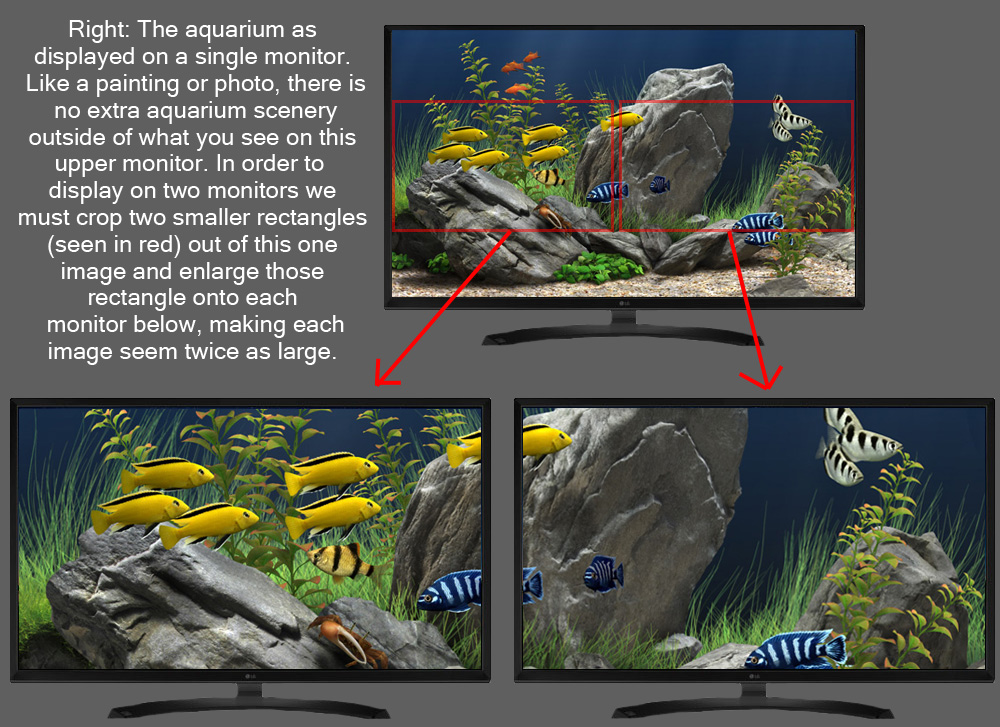
-One option is to put different aquariums on each monitor, which you can do via "Aquarium Settings" -> "Multimonitor Settings". There you can select how aquariums are extended (or not) across multiple monitors.
-The other option is to go to "Aquarium Settings" -> "Change Tank" and choose a "Custom Backdrop" tank (it looks like a solid blue tank in the selector). This option allows you to choose an image stored on your hard drive as a background. The aquarium will automatically adjust to the dimensions of the photo you include, so if the photo matches the aspect of your monitor setup, it will eliminate the zoom effect. The drawback is that they will lack the dimensionality and animation of the custom-built aquarium scenery.
You can do an image search online to find such images, and/or use one of the following images. Note that these images were downloaded from Google Images and are offered here as a convenience so you don't have to search for them yourself. They are not part of Dream Aquarium. Right-click on the images below and choose "save Image As" to store them in a location on your hard drive:





UPDATE: An extra-wide tank is available in Dream Aquarium 2!
You can download our new subscription-based virtual aquarium Here!
|