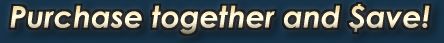|
How to access the Dream Aquarium Store (Full Version Owners)

The best way to access the store is through the Dream Aquarium program itself.
Run Dream Aquarium and hold down the TAB key. This will bring up the fish chooser. At the bottom of the fish chooser should be a link to the store (red arrow). Click on it. The store should now open in your web browser and allow you to make purchases.
If you do not see the link it means you are on an older version of Dream Aquarium.
You should update your Dream Aquarium or download the latest installer
If you are still having problems please contact us
|